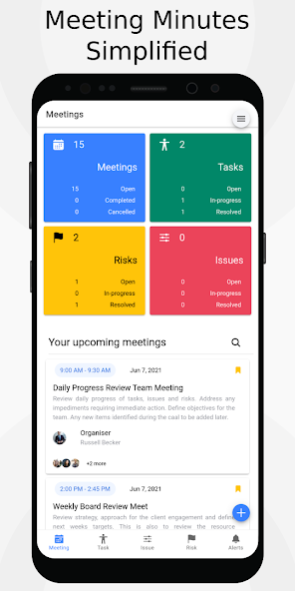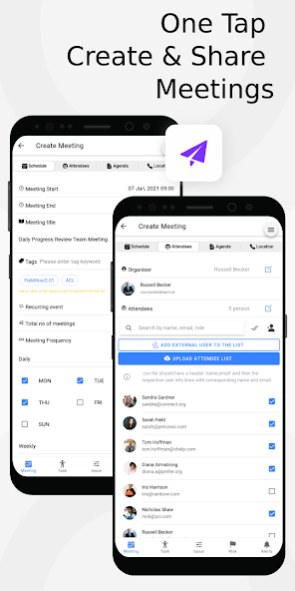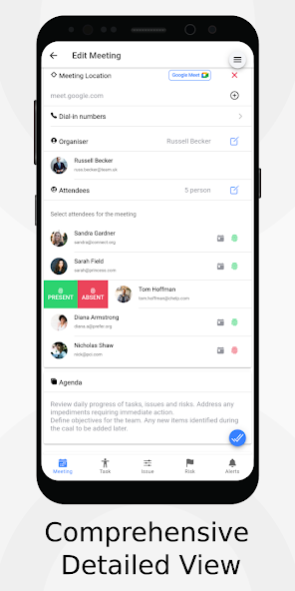Minutely - Meetings, Minutes & 1.12
Free Version
Publisher Description
Minutely helps you to schedule and run your meetings efficiently and helps to boost productivity
Setup and scheduling
1. Setup your meetings easily and in advance with prefilled agenda and notes so that all stakeholders come prepared for the meeting.
2. Schedule one time or recurring meets easily.
3. Easy setup as an individual or as an enterprise.
4. Add agenda, notes effortlessly with speech recognition and voice notes support.
5. Allow you to choose speech recognition, voice notes language from settings.
Effectiveness of meetings increase when we can capture the
- Issues
- Risks
- Tasks
discussed in the meeting. With Minutely, we can assign these to different members and can manage the entire lifecyle.
We can also link the different items with others for reference.
The application is built with fast search and management dashboard and KPIs. The entire team can collaborate on any items, get notified on open items.
Once the meeting is done, organizer can mark the attendance of the present members and also share the Minutes of Meeting instantly which is delivered as a document to respective mails.
We love to hear from you. Your valuable feedback is greatly appreciated at info@organizedhub.com
About Minutely - Meetings, Minutes &
Minutely - Meetings, Minutes & is a free app for Android published in the PIMS & Calendars list of apps, part of Business.
The company that develops Minutely - Meetings, Minutes & is Occurrence Technologies Pvt Ltd. The latest version released by its developer is 1.12.
To install Minutely - Meetings, Minutes & on your Android device, just click the green Continue To App button above to start the installation process. The app is listed on our website since 2021-10-02 and was downloaded 0 times. We have already checked if the download link is safe, however for your own protection we recommend that you scan the downloaded app with your antivirus. Your antivirus may detect the Minutely - Meetings, Minutes & as malware as malware if the download link to com.organizedhub.minutely is broken.
How to install Minutely - Meetings, Minutes & on your Android device:
- Click on the Continue To App button on our website. This will redirect you to Google Play.
- Once the Minutely - Meetings, Minutes & is shown in the Google Play listing of your Android device, you can start its download and installation. Tap on the Install button located below the search bar and to the right of the app icon.
- A pop-up window with the permissions required by Minutely - Meetings, Minutes & will be shown. Click on Accept to continue the process.
- Minutely - Meetings, Minutes & will be downloaded onto your device, displaying a progress. Once the download completes, the installation will start and you'll get a notification after the installation is finished.